http://www.youtube.com/watch?feature=player_embedded&v=WRMJMdvfCDM
What I did:
Greatly enhanced Luma Sharpen settings to give this game some crisper, sharper visuals
Slightly enhanced Bloom settings to give bright lights and areas a “warm” glow effect, also brightens the image
Greatly enhanced HDR settings adjusts color saturation, also darkens the image
Greatly enhanced S-Curves settings adds crisp contrast to everything, also darkens the image
Greatly enhanced Vibrance settings to give the game a nice color boost with darker color saturation
My Settings:
#define USE_SMAA_AA 1 //[0 or 1] = THRESHOLD 0.08 – STEPS 98 – STEPS_DIAG 16
#define USE_CARTOON 0 //[0 or 1] =
#define USE_ADVANCED_CRT 0 //[0 or 1] =
#define USE_BLOOM 1 //[0 or 1] = BloomThreshold 27.50 – BloomPower 1.125
#define USE_HDR 1 //[0 or 1] = HDRPower 0.98 – Radius2 0.80
#define USE_LUMASHARPEN 1 //[0 or 1] = Sharp_strength 0.85 – Sharp_clamp 0.100 – pattern 2 – offset_bias 1.0
#define USE_TECHNICOLOR 0 //[0 or 1] =
#define USE_DPX 0 //[0 or 1] =
#define USE_MONOCHROME 0 //[0 or 1] =
#define USE_LIFTGAMMAGAIN 0 //[0 or 1] =
#define USE_TONEMAP 0 //[0 or 1] =
#define USE_VIBRANCE 1 //[0 or 1] = Vibrance 0.36
#define USE_CURVES 1 //[0 or 1] = Curves_contrast 0.55 – Curves_mode 2
#define USE_SEPIA 0 //[0 or 1] =
#define USE_VIGNETTE 0 //[0 or 1] =
#define USE_DITHER 0 //[0 or 1] =
#define USE_BORDER 0 //[0 or 1] =
#define USE_SPLITSCREEN 0 //[0 or 1] =
Tutorial:
*Unzip “SweetFX_ETS2.zip” into the following directory = /Euro Truck Simulator 2/bin/win_x86/
*Asjust in-game Brightness/Gamma settings until satisfied.
*If you wish to customize SweetFX, open “SweetFX_Settings.txt”
*Enable/Disable SweetFX by pressing F12 at any time.
*Press “Print Screen” to take screenshots, they’ll be saved in each games main directory.
Graphic Settings:
—DISPLAY—
*Fullscreen Mode = On
*Brightness = 50% (Default)
*Resolution = 1920×1080
*Refresh Rate = 60 Hz
*Vertical Sync = Enabled
—ADCANCED GRAPHICAL SETTINGS—
*Scaling = 100%
*Antialiasing (MLAA) = On
*High Dynamic Range (HDR) = On
*Depth of Field (DOF)= On
*Sunshafts = On
*Color Enhancement = On
*Reflection Detial = High
*Vegetation Detial = High
*Grass Density = High
*Shadow Quality = Ultra
*Shadow Texture Size = High
*Weather Quality = Ultra
*Miror Quality = High
*Mirror Distance = High
*Texture Quality = High
*Anisotropic Filtering = 16x (100%)
*Traffic Headlights = On
*Secondary Headlights = On
*Light Visibility Rages = High
*Pedestrians = On
Credits:
Omnipotus
Warning: filesize(): stat failed for /home/ets2planet/public_html/wp-content/uploads/2013/08/SweetFX_ETS2.zip in /home/ets2planet/public_html/wp-content/themes/gameleon/single.php on line 354
File: SweetFX_ETS2.zip (0 bytes)
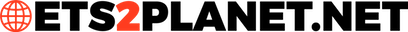













Leave a Reply