The speed limit icon is located on the smartphone screen in the lower left corner and almost all trucks are NOT VISIBLE (hidden) on the standard (built-in) Navigator.
Does not work in ATS.
Credits:
dobr4060, SCS Software
File: Smart-GPS_Background_Speed_icon_ETS2.scs (27.65 KB)
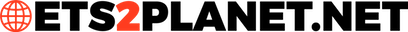

























Leave a Reply