Changes in 0.9:
-less saturation
-less colour
-brighter cockpit
-less brightnes reflections
Instructions:
-download
-start reshade setup on ets2 and choose your ets exe
-choose directx 10+ and download the following shaders
FXAA, LiftGammaGain, Tonemap, Techniccolor, Techniccolor2
-then copy my ini file to your winx64 folder
-start the game and press pos1 for reshade settings and choose my preset ini
-do your graphic options like in the picture
you can choose hdr if you like it more
-Play
if graphic settings were not be saved then set it in config
and after that save it with read-only!
Credits:
mc2rok
File: Best_Reshade_for_NL_by_mc2rok_0.95.rar (5.22 MB)
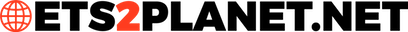














Leave a Reply