In front of you is mine new mod. It is NEW AI car (this mean that this
AI car does not repleace any
default AI car that is in game).
How to install?
Just copy all .scs files in mod folder and make sure that all files is
loaded last (after all other mods).
Important notes!!!
1. If you have some mods for new AI cars (or map mods that have new AI
cars inside), they won’t work if this
mod is loaded after those mods.
2. If you put this mod to load before other mods with new AI cars,
then this mod won’t work and you won’t see
190e car on streats.
Why this happen and how to fix this and to see all new AI cars that
you have in game?
Game load cars that are listed in “traffic_storage.sii” file and in
all .sii files in /def/country/ folder.
I provide this files for you. They are from default game (version
1.3.1) and I just add new lines at end of file.
Unpack “zzzzzzzzzzzzzzzzzzzzz_trafic_storage.sii.scs” and
“zzzzzzzzzzzzzzzzzzzzzz_country_folder.scs”, and unpack
same files from your mods and compare them. Find diference and edit
mine files and repack them back to mod folder.
Credits:
Srele
Warning: filesize(): stat failed for /home/ets2planet/public_html/wp-content/uploads/2013/07/Merc_190e_standalone_by_Srele_v1.0.rar in /home/ets2planet/public_html/wp-content/themes/gameleon/single.php on line 354
File: Merc_190e_standalone_by_Srele_v1.0.rar (0 bytes)
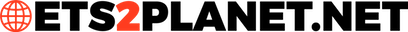












Leave a Reply