Veuillez lire TOUTE la publication, pour éviter de poser des question bêtes.
Nouveauté dans la version V.1.0.1 :
– Ajout du concessionnaire Renault a Cernay_Zi
– Ajout de décors manquants
– Optimisations de certaines zones
– Rebuild de l’échangeur D2 / D430
– Correction de certaines limitation de vitesse
Pour toutes question, du type :
Q : Comment on installe la map ?
R : Une vidéo explicative est disponible : https://youtu.be/Bc5PFF-ZKK4
Lorsque vous aurez téléchargez la map, vous aurez un .7z, ouvrez ce fichier et à l’intérieur vous aurez un .scs, qui faudra que vous extrayez dans votre dossier mod.
Q : Pourquoi quand je lance ma partie, j’ai la carte Europe et pas la carte Alsace ?
R : Car vous n’avez pas sélectionner “FSG.mbd” au lieu de “Europe”, lorsque vous créer votre partie.
Q : Pourquoi mon jeu crash, au début de ma partie, ou pendant que je roule ?
R : La map a été tester SANS mod, donc ne pouvons pas garantir un fonctionnement optionnel. Désactivez vos mods, en gardant juste la map.
Voici une liste de mod compatible, avec la map :
-Naturalux (mod graphique)
-Sound fix pack (pack de son)
-Tout les packs de traffic (Jazzycat..)
-Les mods qui augmentent la densité de traffic.
Tout les mods n’ont pas été tester, ceci sont les principaux.
Placer en tout premier la map dans le mod manager, pour éviter tout plantage de la map.
Vous pouvez utiliser le réalisme mod par FicFic ( je l’ai enlever de la map, à cause de nombreux retour). Le lien du mod : https://ets2.lt/en/realism-v9/
Pour tout bug trouvez, envoyez nos une photo du bug, en message sur la page Facebook, sur notre groupe Facebook ou sur notre Discord.
Un lien du discord est disponible ici : https://discordapp.com/invite/vnwmscV
ENGLISH :
Please read the entire publication, to avoid asking silly questions.
A new version of FSG MAP ALSACE is available, here is main modification:
– Added truck dealer Renault at Cernay_Zi
– Added missing decors
– Optimisations of many zones
– Rebuild of the interchange D2 / D430
– Correction of maby speed limit
For any question, such as:
Q: How do I install the map?
A: An explanatory video is available : https://youtu.be/Bc5PFF-ZKK4
When you have downloaded the map, you will have a. 7z, open this file and inside you will have a. scs, which you will have to extract into your mod folder.
Q: Why when I start my game, I have the Europe map and not the Alsace map?
A: Because you did not select “FSG. mbd”; instead of “Europe”; when you created your game.
Q: Why is my game crashing, at the beginning of my game, or while I’m driving?
A: The map has been tested WITHOUT mod, so cannot guarantee optional operation. Disable your mods, just keeping the map.
Here is a list of compatible mods, with the map:
-Naturalux (graphic mod)
-Sound fix pack (sound pack)
-All traffic packs (Jazzycat..)
-Mods that increase traffic density.
Not all mods have been tested, these are the main ones.
Place the map first in the mod manager, to avoid any crash of the map.
You can use the mod realism by FicFic (I removed it from the map, because of many feedback). The mod link : https://ets2.lt/en/realism-v9/
For any bug found, send us a picture of the bug, as a message on the Facebook page, on our Facebook group or on our Discord.
A link to the discord is available here :
https://discordapp.com/invite/vnwmscV
Credits:
Farmer’S [TV] Ficfic Doktorpixel14 Stedu27 Trucker88320 Dk PfalzMapper
[Mirror]
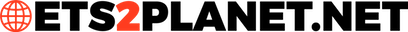

























Leave a Reply